One platform for building integrated control systems and rich user experiences
From standard protocols to pre-built modules, Ctrl Suite has all the tools for building the ultimate unified control system for any project.





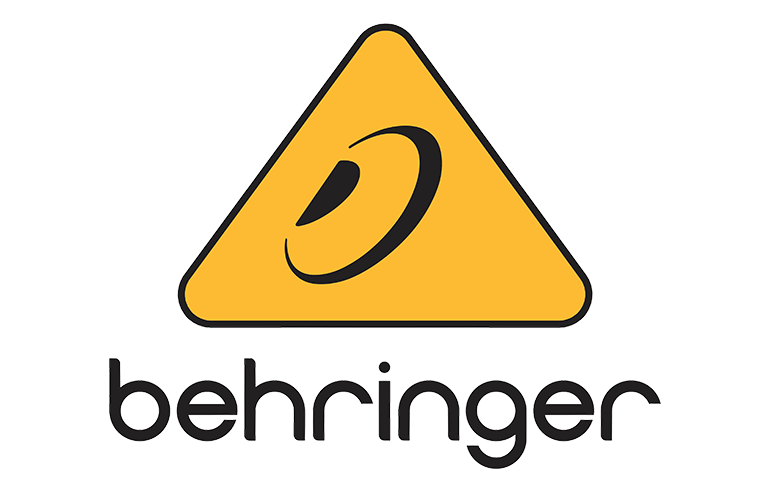
Manage
Manage your system and all your inputs, modules, interfaces, processes and actions from one single view.
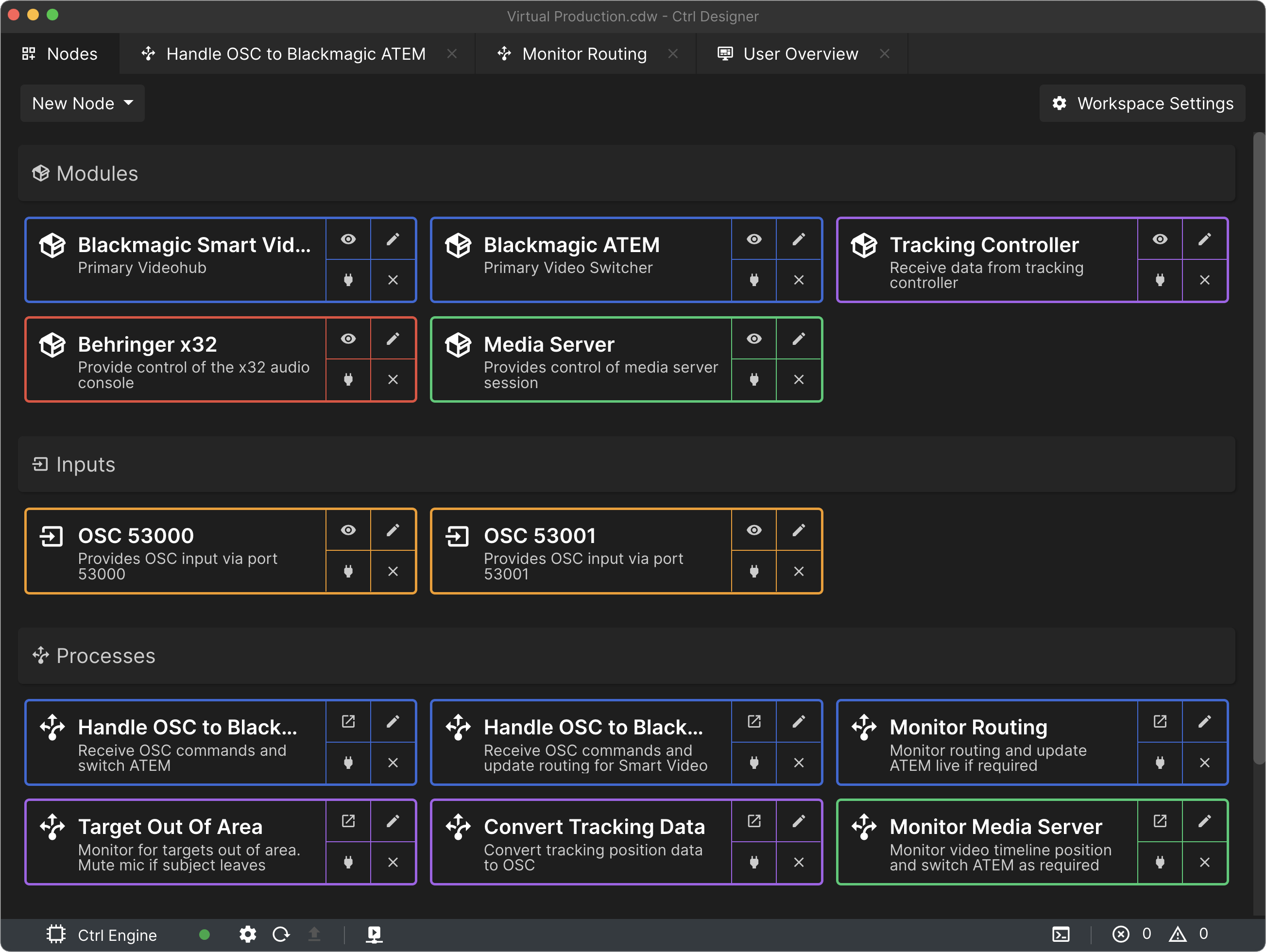
Process
Build complex systems by feeding data into the system and handle using visual or code based processes.
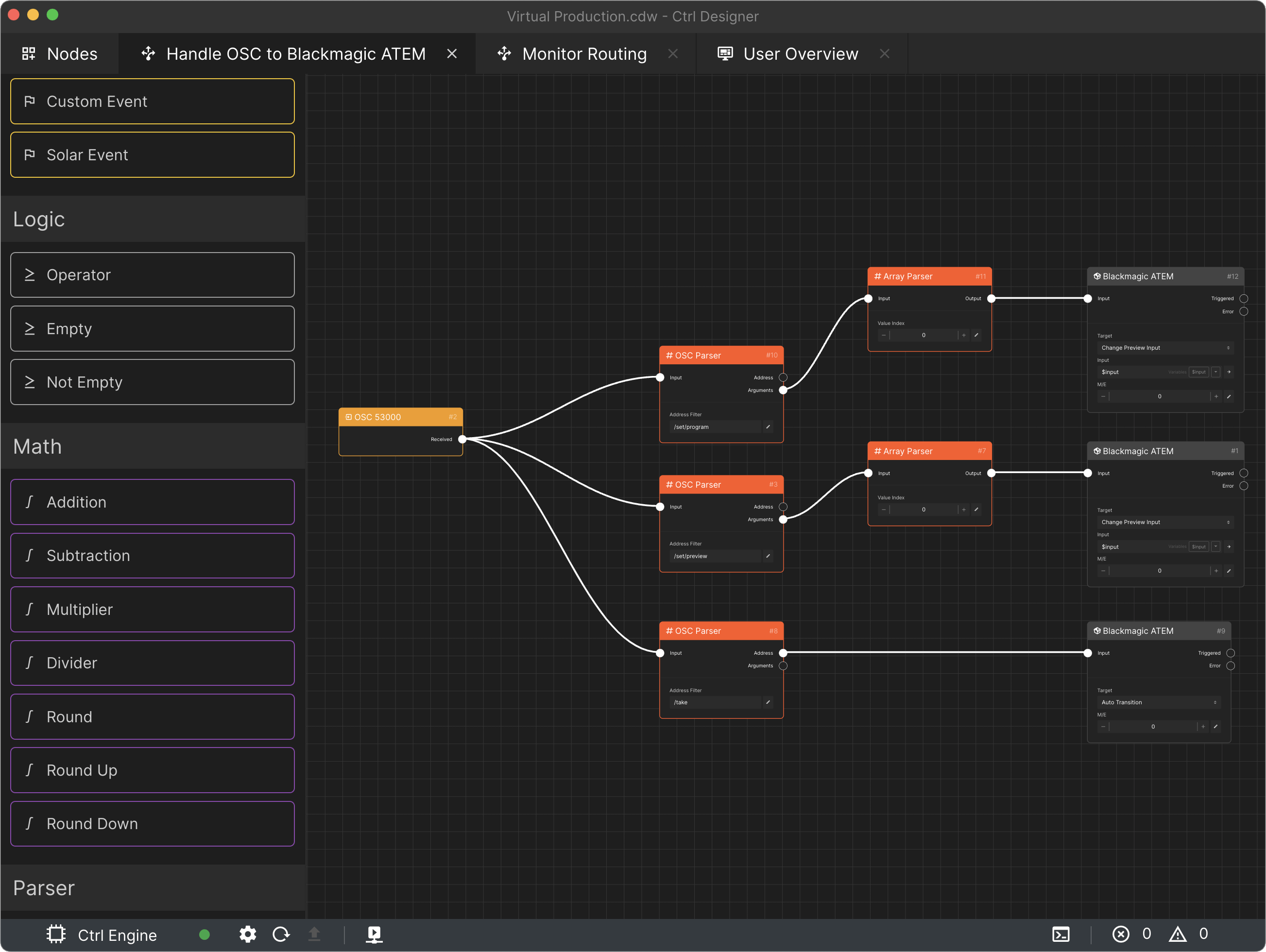
View process as
Flexibilty for your scenario
A system with extensive features is great, what really matters is the user experience.
Fitness
Give your instructor quick access and let them focus on their class
Workout sessions often include many elements that shouldn't be overwhelming for the user. Build interfaces that provide only the controls they need and let the back end take care of the rest
Broadcast
Provide slick integration using a range of hardware with an user friendly overview
Virtual productions are a big part of the broadcast industry that can often be operated by a small team. Keep all the useful information at the finger tips of operators and alert them proactively
Hospitality
Enable your team to effortlessly create the perfect ambience without compromising on service
Combine lighting, audio and AV controls in simple interfaces distributed across your venue. Use timers to schedule scenes at sunset and processes to automatically recall a safety state in the event of a fire alarm.
Give your instructor quick access and let them focus on their class
Workout sessions often include many elements that shouldn't be overwhelming for the user. Build interfaces that provide only the controls they need and let the back end take care of the rest
Provide slick integration using a range of hardware with an user friendly overview
Virtual productions are a big part of the broadcast industry that can often be operated by a small team. Keep all the useful information at the finger tips of operators and alert them proactively
Enable your team to effortlessly create the perfect ambience without compromising on service
Combine lighting, audio and AV controls in simple interfaces distributed across your venue. Use timers to schedule scenes at sunset and processes to automatically recall a safety state in the event of a fire alarm.
We speak network
Chances are you can integrate with Ctrl Suite, we already support loads of protocols.
- MIDI
- OSC
- HTTP
- TCP
- UDP
- Serial
- MQTT
- Timecode
Interact
Create dynamic user interfaces with buttons, sliders, modules and much more. Connect Ctrl Player instances over the network to display interfaces that update in real-time.
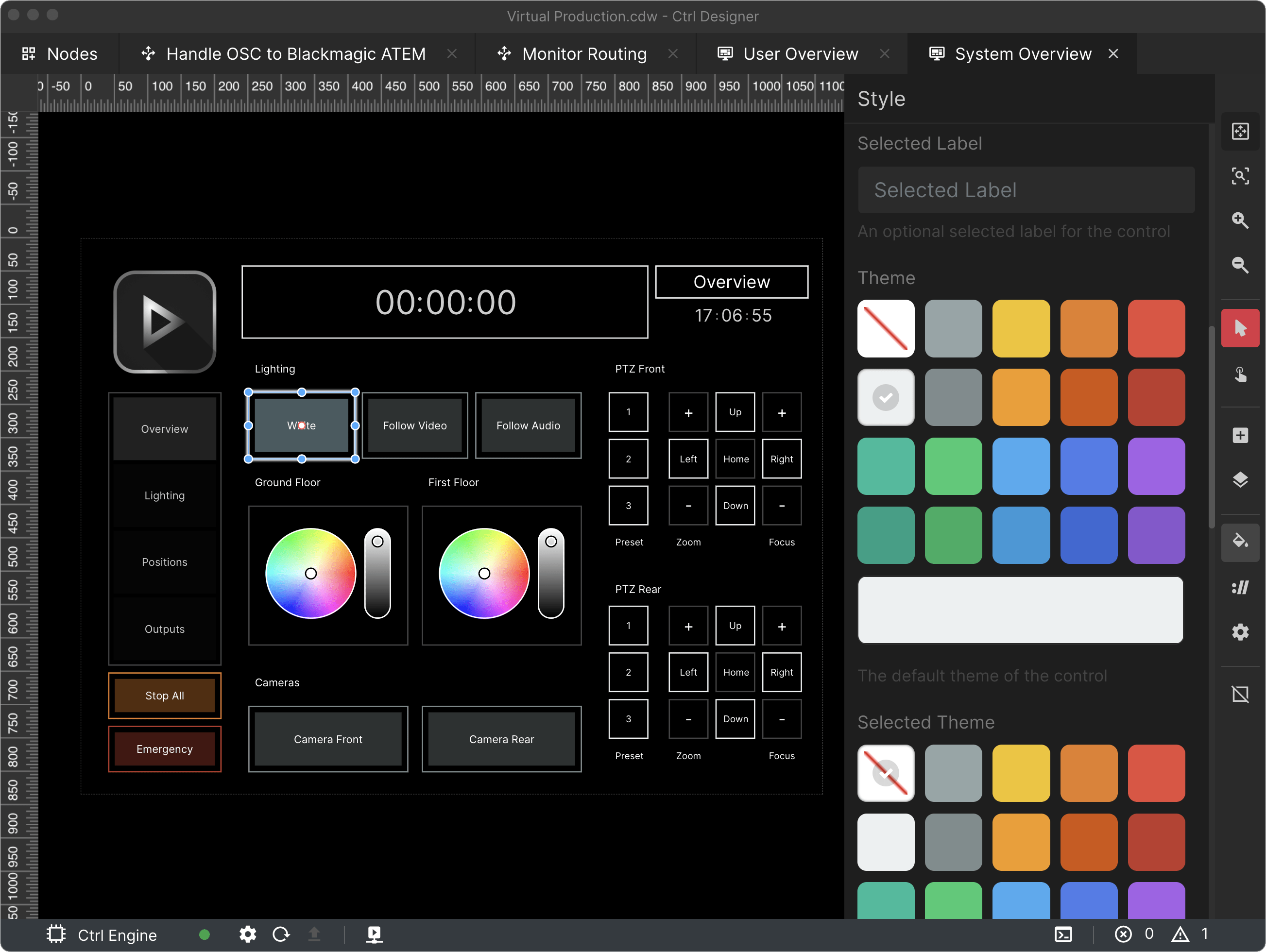
View interface in
Action
Use actions to send protocol commands, trigger internal events and start processes. Send multiple commands simultaneously or stagger them using the timeline.
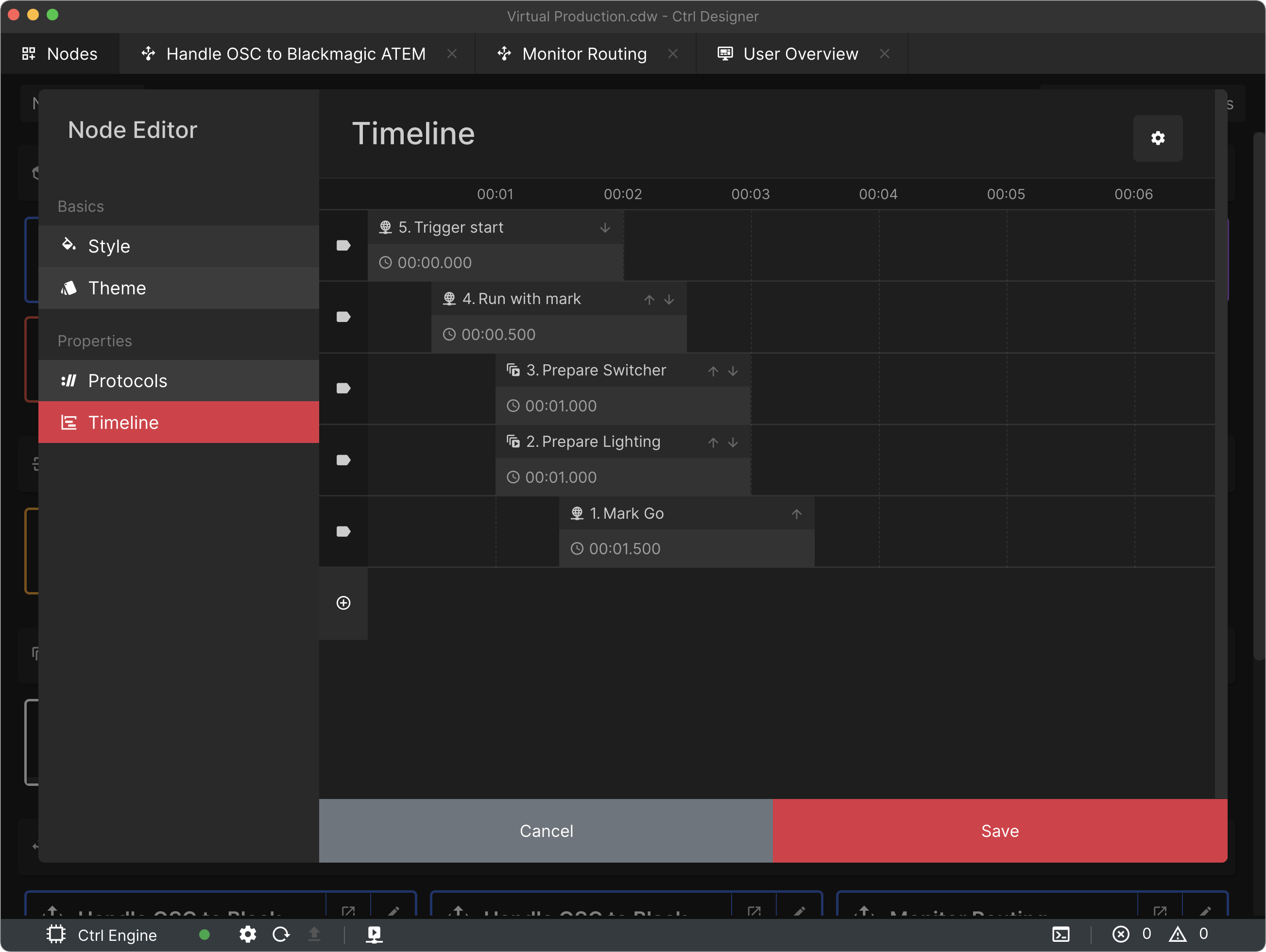
Simple Pricing
A transparent licensing structure designed to scale with your projects
Core
Focused on building simple experiences, provides access to Interfaces, Modules, Monitors and Actions.
- Interfaces, Modules, Monitors and Actions
- 2 Entities and 1 Player included
- 12 months of updates*
- Add Modules and upgrade to Pro at any time
Pro
Full access to all the powerful features of Ctrl Suite including Inputs and Processes.
- Interfaces, Modules, Monitors, Actions
- Inputs and Processes
- 2 Entities and 1 Player included
- 12 months of updates*
- Add Modules at any time
Additional Players
Provides access to additional simultaneous Player sessions. Add more to either license tier at any time.
Additional Entities
Provides access to additional modules, inputs, outputs and monitors. Add more to either license tier at any time.
* Renew for another 12 months of updates at any point for an estimated 40% of the license value
Frequently asked questions
If you can’t find what you’re looking for, head over to our support page or get in contact with our team.
Is there a limit to the number of Processes I can create?
In theory no, your CPU will likely be the first bottleneck but processes are completely unrestricted and you can create as many as you like on any license level.
What speed should my network infrastructure use?
Ctrl Suite has been designed to be as lightweight as possible, we recommend Gigabit Ethernet as standard for snappy performance, but Megabit (10/100) will suffice.
Will my variables persist between sessions?
Ctrl Suite supports the option to save variable values in real time. If power is cut and restored or a session re-started, based on the configuration, values can either persist between sessions or otherwise will return to defaults on workspace start.
Will Ctrl Player run on Android?
Not just yet, but it's coming in the beginning of next year. For now, the iPad is our go-to tablet of choice. See our recommendations for installers article in the user manual for associated installation hardware including PoE charge + power adaptors, secure casing and more.
Can I use WiFi to connect all system elements?
Wherever possible, we recommend wired connection for all elements that will make up part of the permanently installed system (Power over Ethernet to Lightning converters allow iPads to charge and receive wired ethernet over one cable). Feel free to roam around your installation with Ctrl Designer connected to your Engine via WiFi, syncing your workspace as you go.
What happens if power is lost and then restored?
Ctrl Engine runs as a service and by default is set to automatically start on boot which means that no action is required by the user. Once restarted, any startup events in the workspace will be fired.
